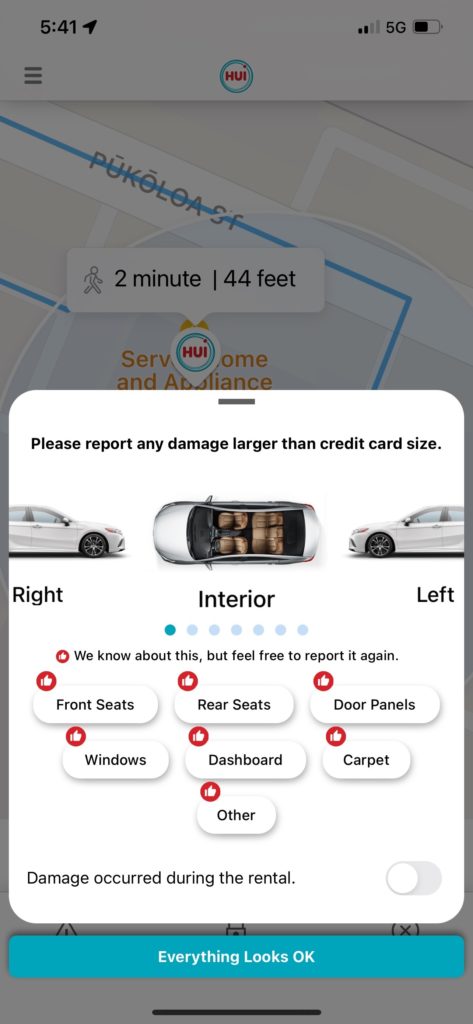How to: Damage Reporting in the Hui App
How to: Damage Reporting in the Hui App It’s easy to submit damage reporting in the Hui app before you
How to: Damage Reporting in the Hui App
It’s easy to submit damage reporting in the Hui app before you take your drive. We ask that you review the exterior and interior of your vehicle at the start and end of your booking so that you’re not held responsible for pre-existing damage or cleanliness (e.g., smells, debris) issues.
Please input any damages or issues when prompted in the Hui app at the beginning of your reservation. (See the screenshot below.) You do not need to report anything that has already been identified by a quarter-sized clear sticker.
After you tap on “Everything Looks OK”, you’ll be directed to the app’s lock/unlock screen. You can always return to this reporting screen to report additional damages you find prior to driving off.
When you return the vehicle to its station, you will also be prompted to notify us of any incidents that occurred on your trip.
Learn more about damages and damage fees in our Frequently Asked Questions.